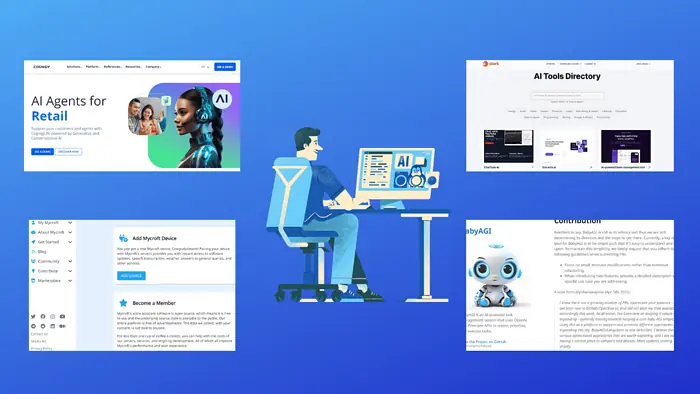
Are you looking for the best AI assistant for Linux?
Whether you want to use a voice assistant, create images, write blogs, need help in coding, or organize meetings, AI can help you get it done effectively while saving your precious time.
Below, I’ll discuss 10 great AI assistants for Linux and help you find the best one for your needs. Let’s get into it!
Best AI Assistants for Linux
1. PyGPT
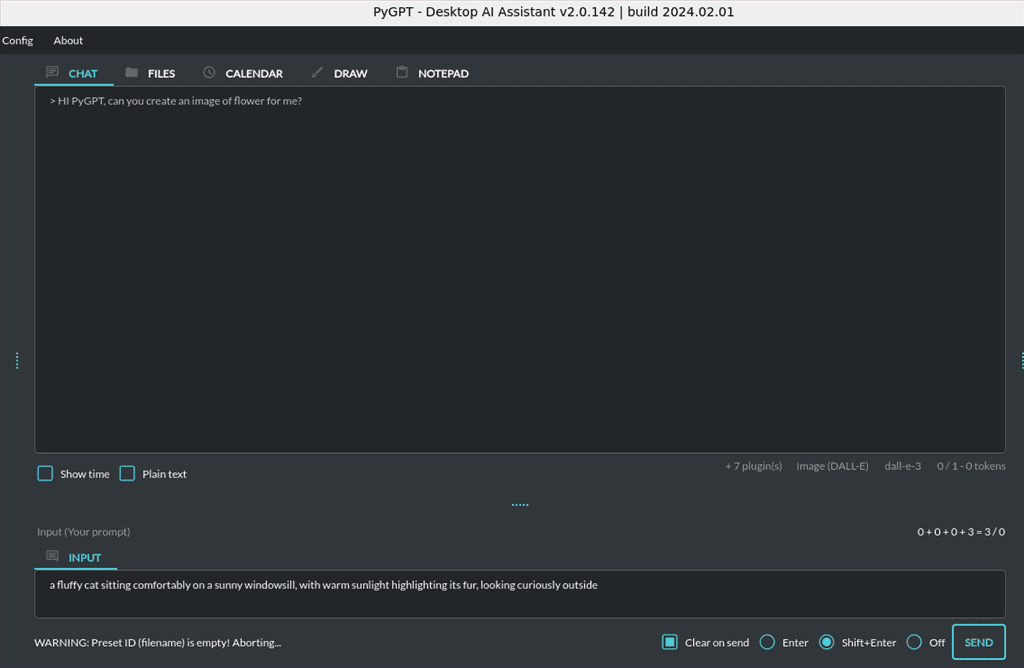
PyGPT is an open-source cross-platform AI assistant. It’s supported by GPT-4 vision, GPT-4, DALL-E 3, GPT-3.5, and Langchain LLMS.
Some of the most popular features of PyGPT are text completion, chat with files, autonomous agents, image generation, and vision analysis.
Additionally, this AI assistant includes
- Speech synthesis recognition using OpenAI TTS and OpenAI Whisper
- Real-time internet access with Google Search
- Plugin support
- Commands execution
- Built-in token usage calculation
- Editable prompt presets, and much more.
You can also use PyGPT to run built-in or custom user commands, generate and execute Python code, and connect with any service such as accessing the internet.
On Linux, PyGPT is available on Snapcraft and is free to use. The only thing you’ll need is your own OpenAI API key. For more details, check out the official PyGPT documentation.
2. Mycroft AI
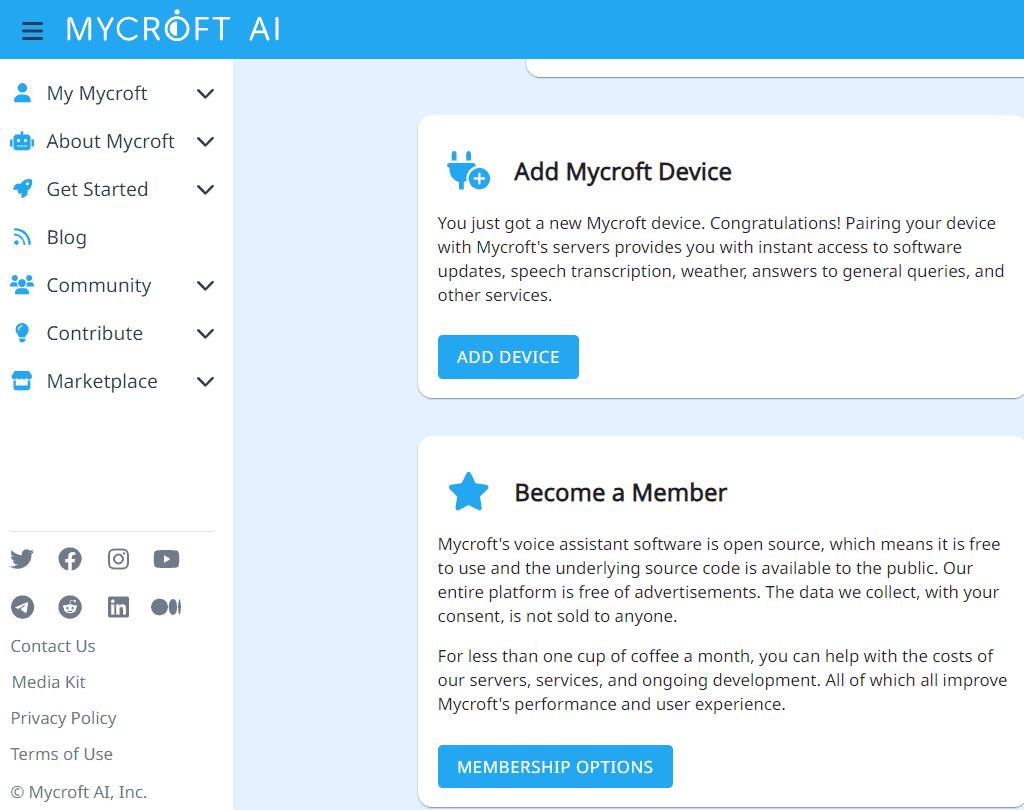
Mycroft AI is an open-source software that uses Artificial Intelligence to voice-enable a device and turn it into a smart voice assistant. To create a more meaningful conversational experience, it integrates, text-to-speech, natural language processing, and speech-to-text.
This AI assistant is licensed under the GNU General Public License version 3.0. This means that you can easily extend, remix, or improve its capabilities as per your requirements.
Mycroft AI supports OpenSTT that converts speech-to-text with high accuracy and low latency. It also offers Mimic, a lightweight and fast text-to-speech engine that accepts text as input and reads it aloud to create a high-quality voice output.
Mycroft AI acts like your personal assistant that processes all of your queries and gives you answers. It helps you in your daily activities like playing your favorite playlist, setting up an alarm, and checking the weather, date, or time.
You can also use the software library to convert natural language into data structures.
To install Mycroft AI on your Linux system, visit its official documentation and follow the instructions.
3. Agent Herbie
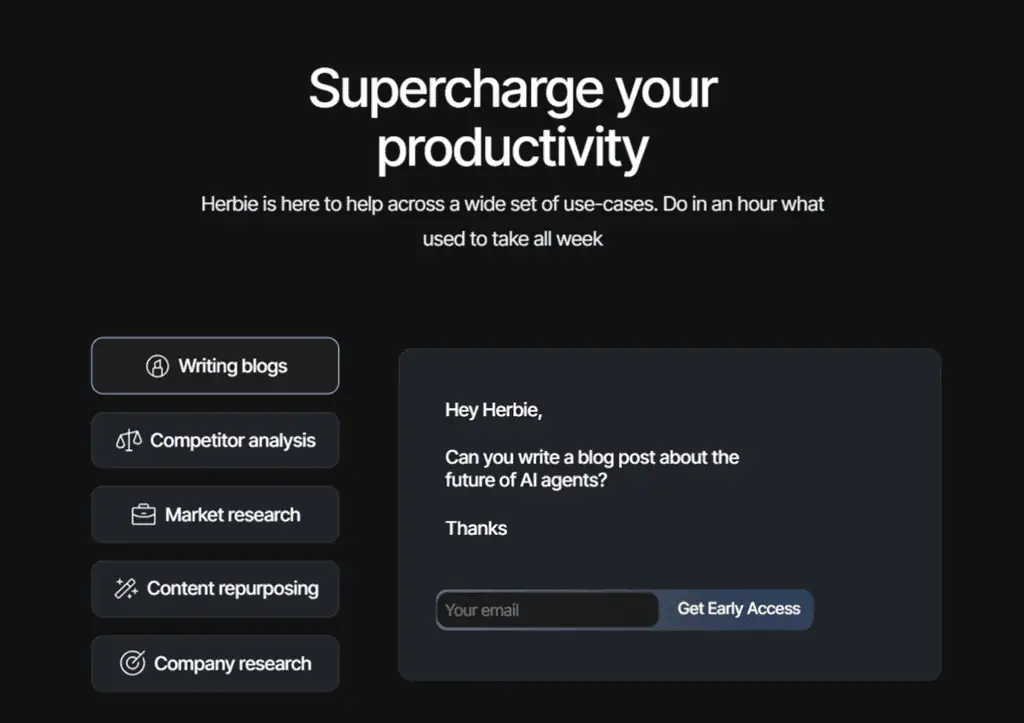
Agent Herbie is designed to automate tasks directly from your email. This AI tool helps in planning and executing tasks autonomously. Moreover, it specializes in research, content marketing, and business analysis.
Agent Herbie can write high-quality content according to your provided brief. It learns the tone of voice from given examples. In addition, it can also conduct efficient research, including market trends and competitors analysis.
Agent Herbie acts as your business analyst and assists you in generating presentations and gathering insights from the data. It’s specifically designed to perform repetitive and boring tasks and free up your time for more important and strategic work.
You only have to send an email to Herbie with the task details. Then, it autonomously executes the task and sends back a complete report.
To use Agent Herbie on a Linux system, visit its official website, select a pricing plan, and get started!
4. Yaara.ai
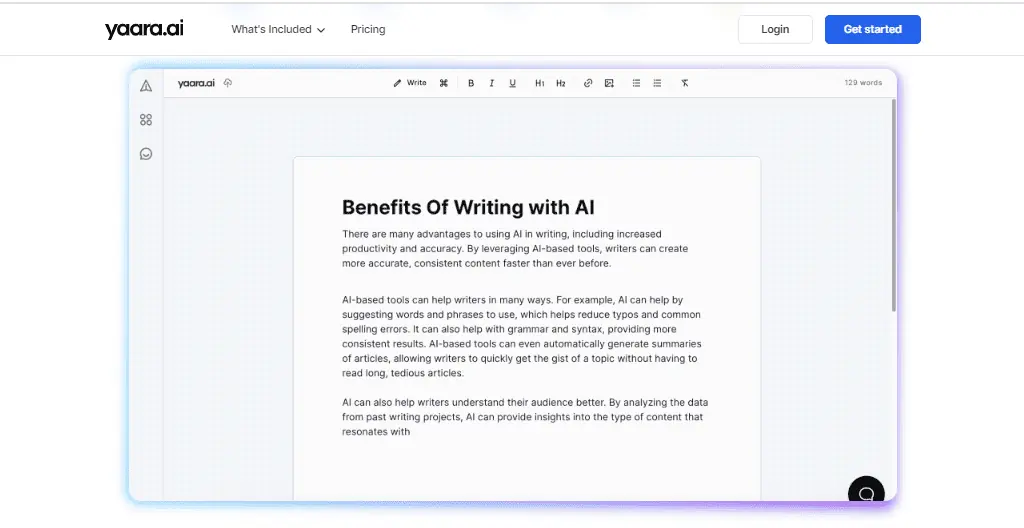
Yaara.ai is an amazing writing assistant that generates engaging and high-quality content. This tool generates top-notch stories, ads, websites, emails, blogs, listings, and whatnot!
It can create a marketing copy that delivers a high ROI. It writes engaging content within a few minutes which also eliminates writer’s block.
Yaara.ai writes like a native English speaker and makes sure that the content is error-free and fluent. In addition, it allows you to communicate and translate your message into 26 different languages, targeting a global audience.
This AI tool provides all the context you need to write authentic content. So, you can spend less time online doing research and more in creation.
5. Cogingy.AI
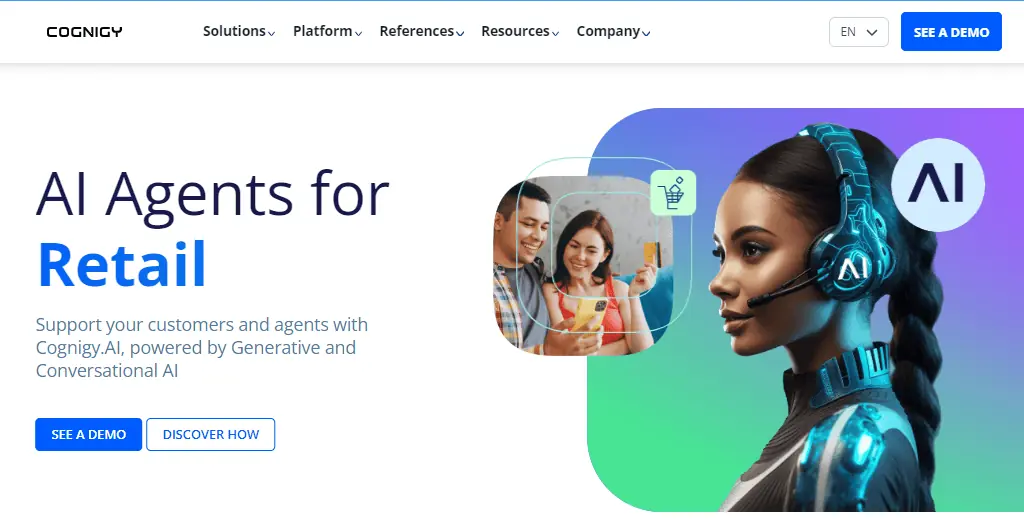
Cognigy.AI combines generative and conversational AI to improve customer service across text and voice channels.
Specifically, Cognigy.AI is a platform that enables enterprises to automate customer and employee communications using voice command intelligent bots. It provides a superior user experience which ultimately reduces support costs.
You can use Cognigy.AI in on-premise or SaaS environments. It offers support for conversations in more than 100 languages, on any digital channel such as SMS, phone, or mobile apps.
Cogingy.AI also has other features like real-time agent assist and intelligent routing, which enhance both agent and custom experience. Moreover, its low-code interface allows you to quickly deploy and manage AI-based conversations.
If you want to give Cogingy.AI a try on your Linux machine, check out its official installation guide.
6. AgentGPT
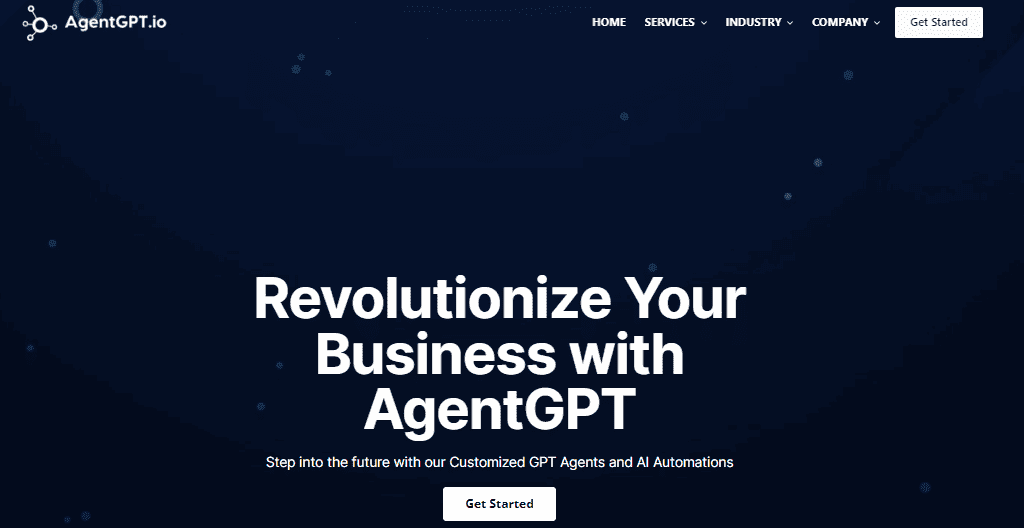
AgentGPT is an open-source project that lets you create customized GPT agents or personal assistants. Specifically, it enables you to deploy autonomous AI agents that have different skills and features.
AgentGPT automates and optimizes processes which help to boost efficiency and growth across the business. It handles the repetitive tasks and reduces the operational and labor costs with automation.
It serves different industries such as E-commerce, education, healthcare, finance, real estate, consultation, agencies, and call centers.
It provides AI and automation agents for sales, marketing, customer service, chatbots, and other virtual assistants. These agents can think, plan, and execute step-by-step instructions for completing the overall objective.
To install and use AgentGPT on your Linux system, follow the instructions given in the official documentation.
7. BabyAGI
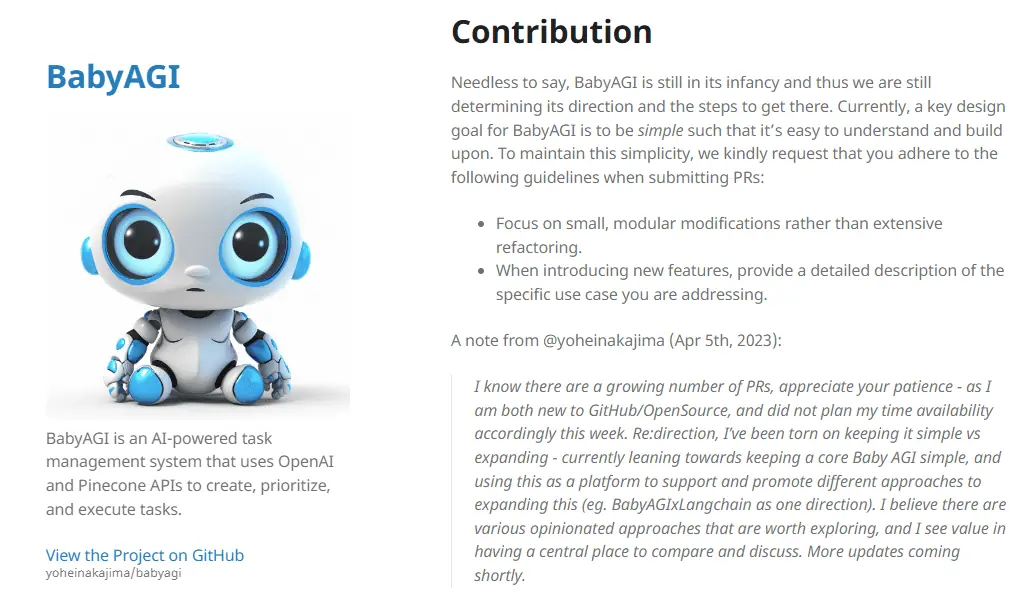
BabyAGI is an intelligent problem-solving and task-management AI tool. It’s based on Pinecone’s vector search and OpenAI’s GPT-4 for automatically completing, generating, prioritizing, managing tasks, and storing their results.
BabyAGI is basically inspired by human cognitive development. Its main objective is to train and evaluate different AI agents in a simulated environment.
You can use BabyAGI for making decisions related to tasks that need controlling parameters. This makes it a significant tool for projects that involve identifying tasks according to logical reasoning.
It constantly learns from the given prompts and results on a trial-error basis, which enables it to think and make human-like decisions. Moreover, it can also write and execute code for achieving particular goals.
For installation of BabyAGI on Linux, refer to its official documentation on GitHub.
8. Kore.ai
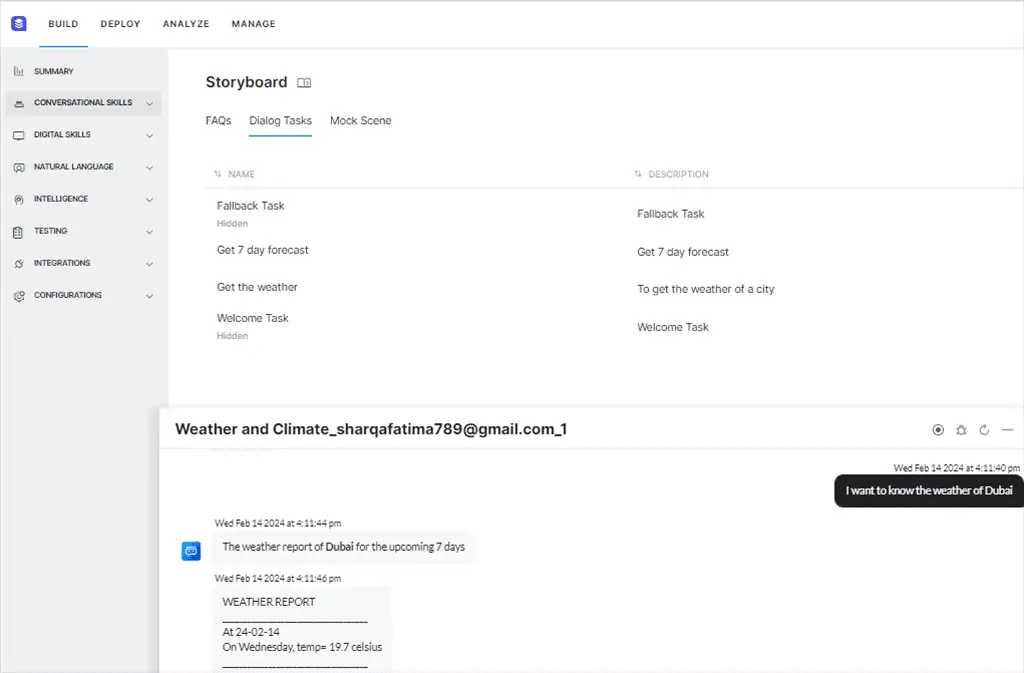
Kore.ai is designed to improve the communication and interactions between organizations, individuals, and technologically advanced systems. This is usually done with the help of natural language understanding.
The main focus of Kore.ai is to create a future generation of virtual assistants for making human-to-machine interaction better. This approach is based on accepting new ideas and being adaptable to learn from failures.
Kore.ai helps organizations and businesses develop, design, test, and manage chatbots for internal or customer-facing scenarios. Its innovative platform, no-code solutions, and tools are used to build generative AI-enabled applications. Additionally, Kore.ai assist you in navigating your strategy.
The platform is trusted by over 2000 companies and 200 partners. It also has a strong portfolio in the AI field and is marked as an innovator and a leader by top analysts.
To get started with the Kore.ai platform on Linux, follow its official documentation.
9. Stork.ai
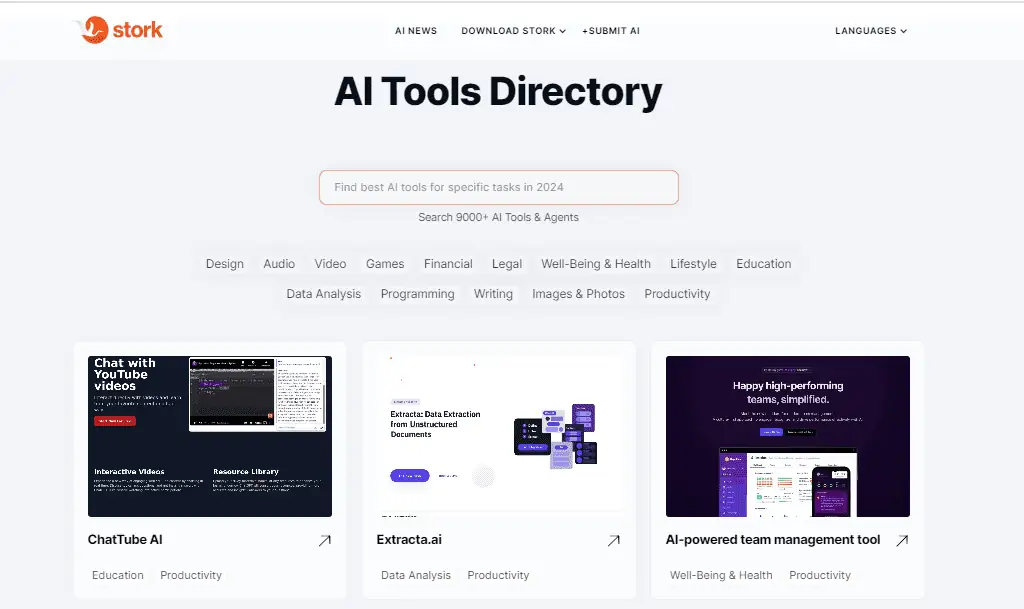
Stork.ai is a collaborative workspace designed for remote and hybrid teams to work together. It offers different features such as a built-in screen recorder to share voice and video notes or stories, watercoolers for serendipitous meetings, and channels for team management.
Stork.ai also supports other features like read and playback receipts for all messages, and audio/video conferences. Additionally, it offers chatbots with different personas.
Most Linux users consider Stork.ai as a free alternative to Zoom and Slack. In addition, it has the functionality to record and transcribe video meetings with external participants who don’t have Stork on their system.
You can also use Stork.ai to review and analyze interactions to stay updated on the progress and to make sure that everyone is on the same page. Within an organization, its combination of features is specifically useful for managers, HR professionals, and sales teams
To try Stork.ai on a Linux operating system, follow its official documentation.
10. Blackbox AI
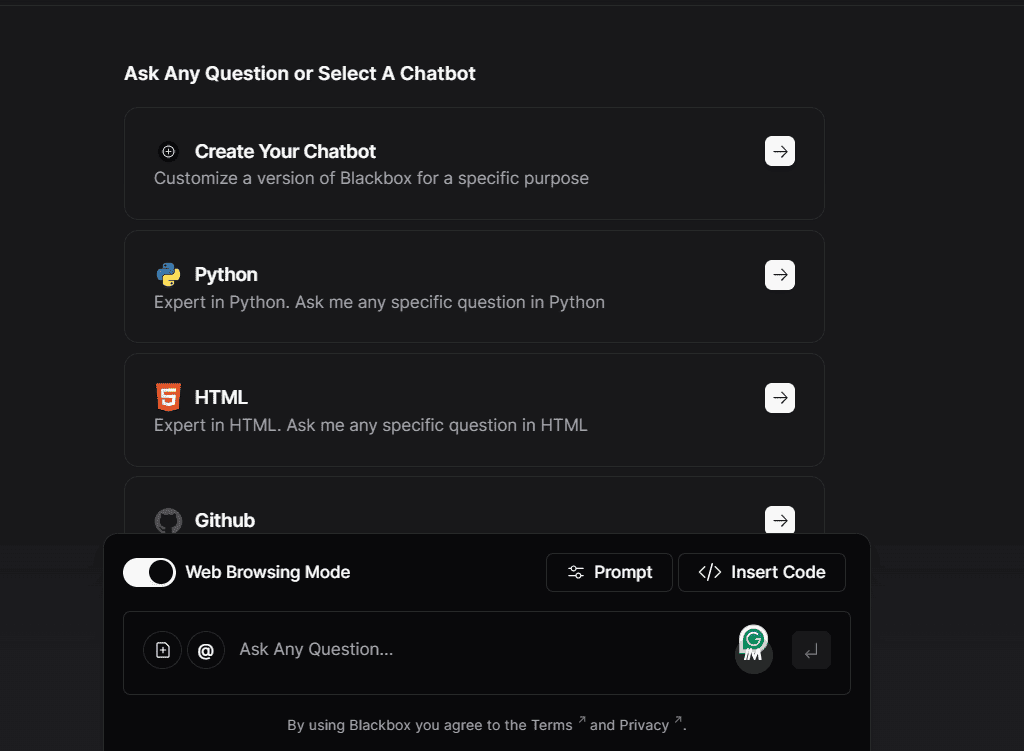
Blackbox AI tool is designed to make coding easier and more efficient for developers of any experience level. It comprises different features that help in regulating coding tasks, which ultimately boosts efficiency and productivity.
Blackbox AI serves developers working in different programming languages, such as JavaScript, Python, TypeScript, Ruby, Go, and others.
It allows you to convert any question into code and find the best-suited and the most relevant code snippets for your projects.
It works with every web browser, Integrated Development Environment (IDE), and database. This level of compatibility enables you to integrate Blackbox AI with different existing platforms and software tools.
Some of its other great capabilities are real-time knowledge, natural language to code, code completion and commenting, chat with code files, and more.
So, if you want to take your coding skills to the next level, use the Blackbox AI web app or Chrome extension on your Linux system.
How To Use an AI Assistant on Linux

For demonstration, I’ll install and use PyGPT with the OpenAI key trial version.
1. First, press CTRL+ALT+T to open a terminal and update system packages with “sudo apt update“.
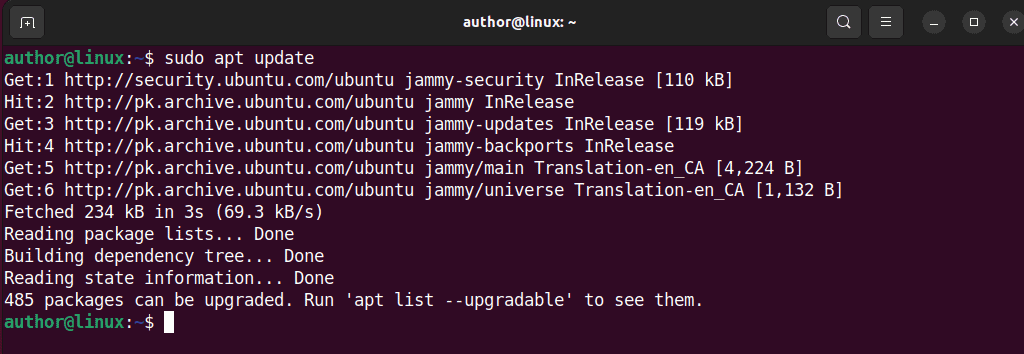
2. Then, install snapd using the “sudo apt install snapd” command.
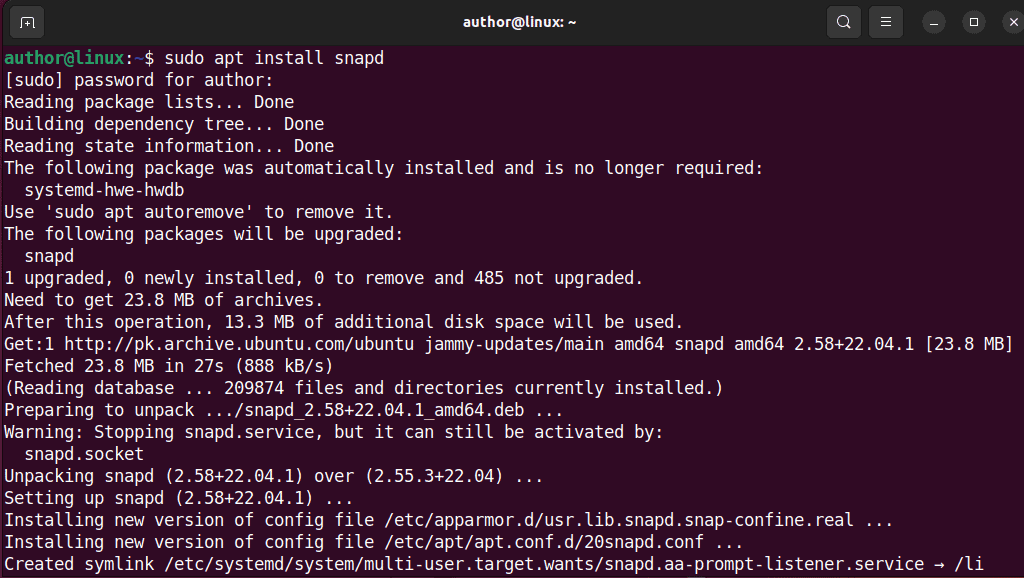
3. Next, type “sudo snap install pygpt” to install PyGPT on your system.
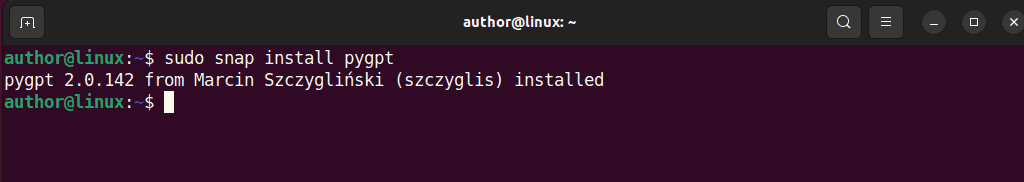
4. Now, open the “Activities” menu, type “PyGPT“, and hit Enter to launch it.
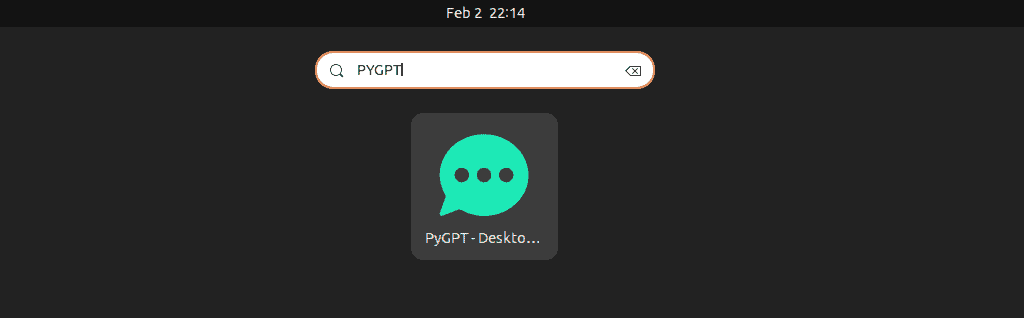
5. In the opened PyGPT window, click on the “Config” option from the menu bar, and select the “Settings” option.
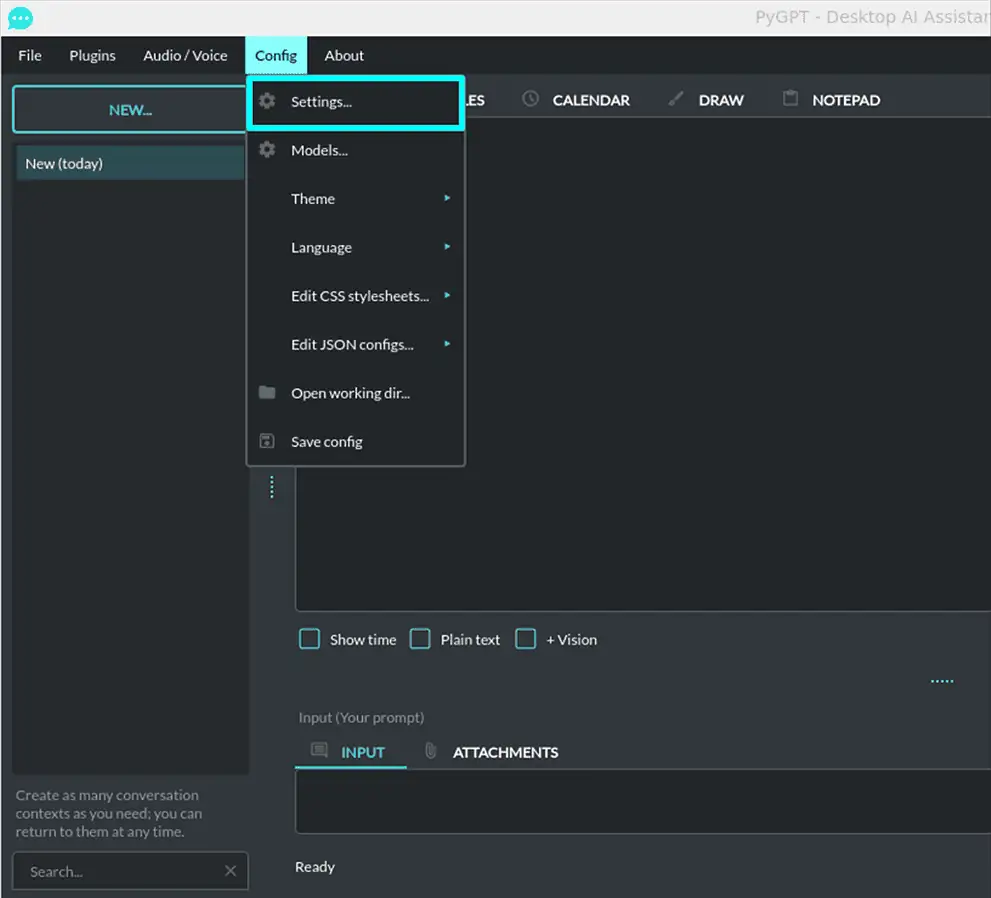
6. In the General section, type your OpenAI API KEY and click SAVE.
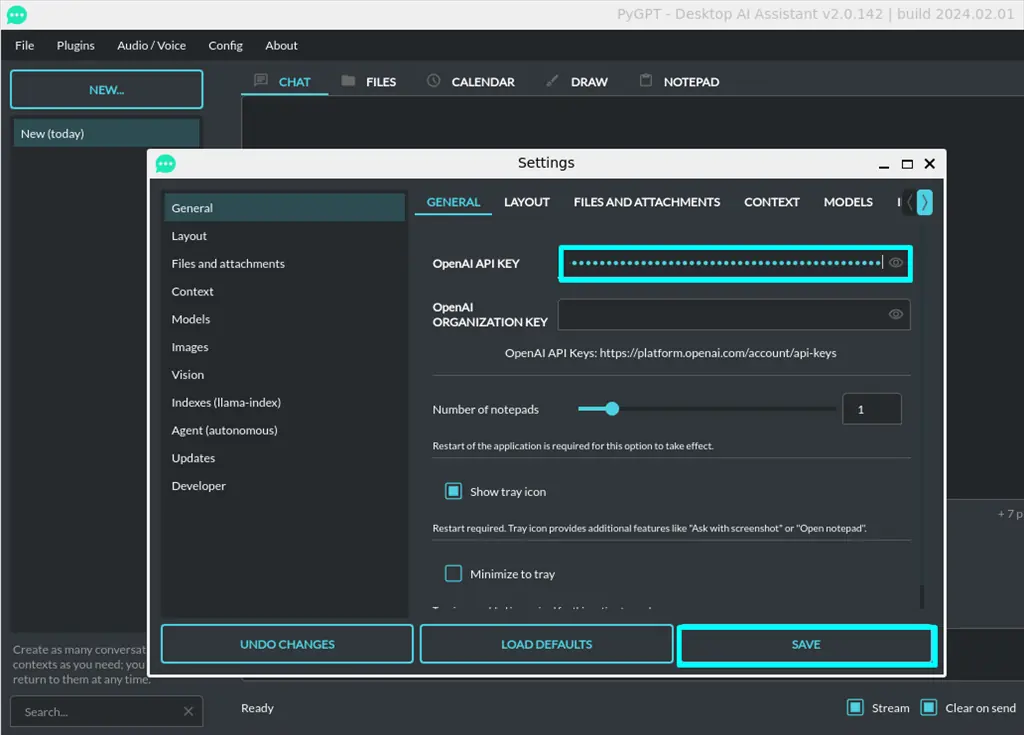
7. Now, type the desired command or operation in the INPUT text area and click SEND.
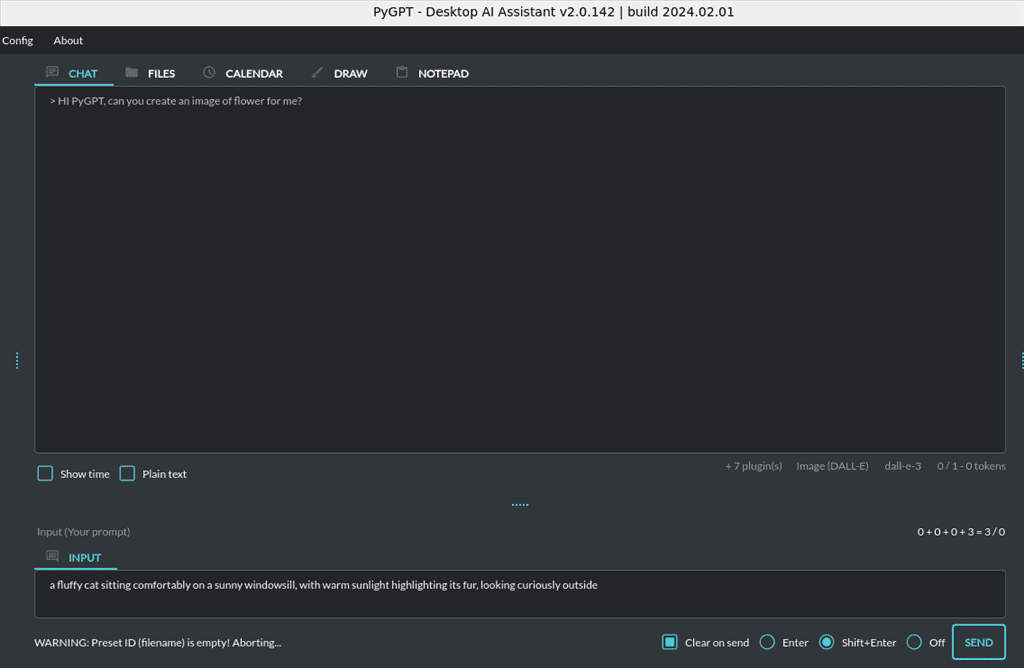
8. Set the Mode and Model of your PyGPT from the right-side panel of PyGPT.
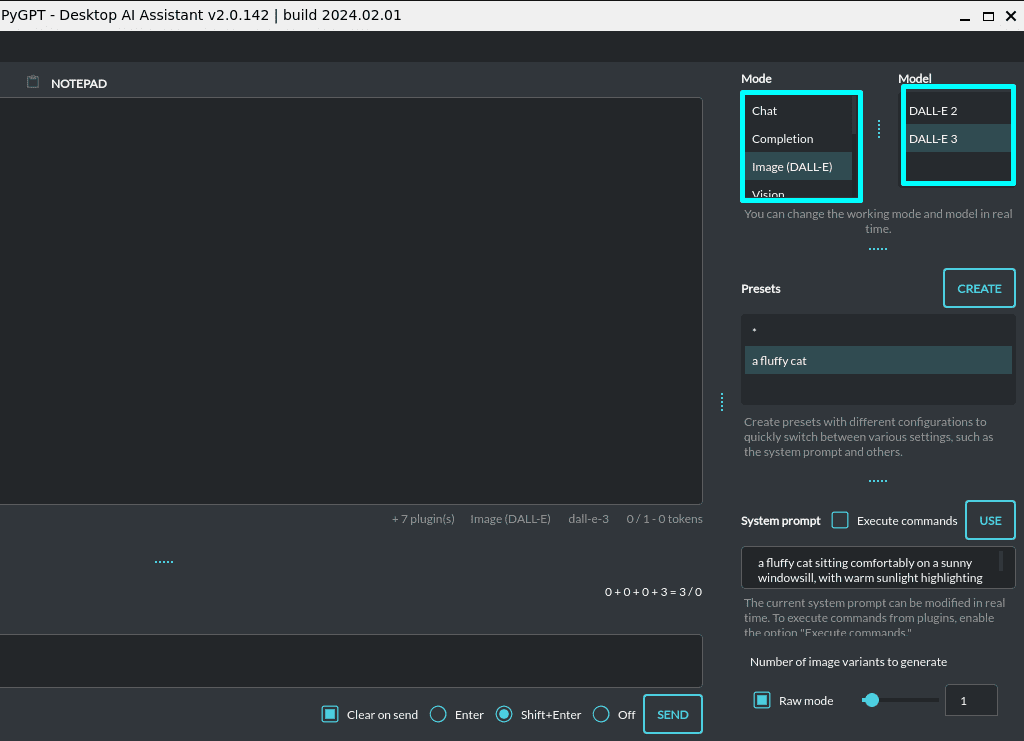
9. To extend the functionalities of PyGPT, you can enable the required Plugins from the available list.
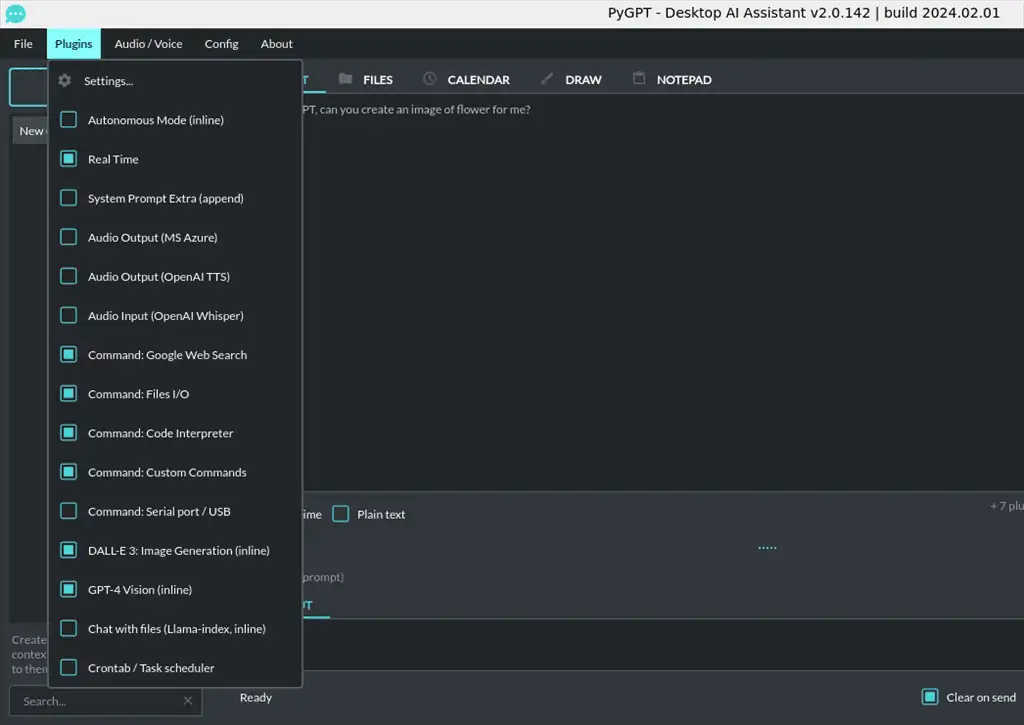
Summary
To pick the best AI assistant for Linux, you need to explore the options above according to your needs. Each of these assistants offers different features that are suitable for different use cases.
Feel free to check them out and let me know which one you enjoyed the most in the comments below!
article curated from: https://mspoweruser.com/ai-assistant-for-linux/